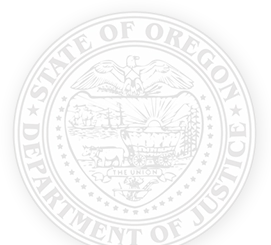Whether you realize it or not, you are never really alone! Your smartphone tracks your whereabouts, including the places you go, how many times you have been there, and what days and times you were there.
Companies and apps track your visits because they make money when they sell this information to target ads to you, based on your phone’s location. Location-tracking is also used to enable GPS-based apps with certain functions, like providing directions from one destination to another.
Fortunately, you can choose to control how and when companies collect this type of information. Oregon Attorney General Ellen Rosenblum wants you to know you can take the following three simple steps to diminish the amount of time your phones silently record your whereabouts.
1. Stop sharing your location with apps.
Disable location sharing for apps already on your phone.
Many apps that request your location, like weather or local news apps, often work just fine without it. There’s no reason a weather app, for instance, needs your exact, second-by-second location to provide a forecast for your city. Review the “permissions” on your apps for better control and awareness of what companies collect about you. Only give apps permission to access data that makes sense. If it’s a ride-share app, then sure, location data is necessary. If it’s a word game asking for your location, just say no.
2. Disable your mobile ad ID
Your online activity is often bundled together and tracked using your mobile advertising ID, which is a unique number created by your phone and sent to advertisers and app makers.
Since location data is sent along with your ad ID, it can be tied to other information about you. By disabling this feature entirely in your privacy settings, you limit the ways companies can tie your activities together and follow your movements across the internet – and across the physical world (that is, your “every move,” virtual and real!).
If you have an iPhone or iPad, you can disable your mobile ad ID by opening the Settings app, selecting the Privacy category, and tapping the Advertising option at the bottom of the screen. Activate the “Limit Ad Tracking” option to disable interest-based ads.
If you have an Android, open your app drawer and launch the Google Setting app. Tap “Ads” under Services and enable the “Opt out of interest-based ads” option.
3. Prevent Google from storing your location by turning off location history.
If you have a Google account, the company likely already has saved a significant amount of location data tied to your devices. You can stop Google from collecting this location information by going to your account’s location activity controls and turning off location history.
For more information on how to protect your privacy and security, visit www.oregonconsumer.gov and click on “Phone, Internet & TV” or call the Oregon Attorney General’s Consumer Hotline at 1-877-877-9392.